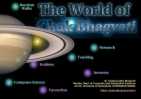
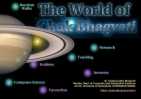 |
Colour Image Processing |
Today, almost all the images are in colour and a majority are only in a digital form. However, understanding their representation on the computer and processing them are almost completely neglected in our curricula. Image processing courses deal exclusively with grayscale images and students are often given the impression that colour image processing is only an extension of grayscale image processing.
The truth is that colour image processing is almost entirely different from grayscale image processing. From representation to enhancement, restoration to compression, primitive operations to feature extraction, colour image processing presents different challenges and poses questions that grayscale image processing cannot handle.
This course is designed to provide M. Tech students, who already did a course on image processing at B. Tech level, with understanding of the basic concepts of digital colour and how it differs from the physics of colour; colour models and spaces; challenges and difficulties in processing colour information; a new set of tools, algorithms and techniques to process colour images; and, practical applications.
It is a fun course with emphasis on algorithms and small programming exercises. There is no available textbook, and the necessary material is collected from papers, reference books and the World-Wide-Web. Most of the material will be supplied before or by the first day of classes.
You can download the CIPTK Library (precompiled) from here. The relevant header files incl.h, cipl.h, err_hipl.h and hipl.h should also be downloaded. You only need cipl.h and incl.h for colour operations.
The entire CIPTK Source can also be downloaded. Instructions for installing and using CIPTK Library are in the document IPTK - Image Processing Toolkit. CIPTK requires Tcl/TK to be correctly installed for building the GUI. If Tcl/TK is not properly installed you may get an error message such as "Header file tcl.h not found". If that happens, download the precompiled library and header files so that you can write programs using the CIPTK Library. The GUI will not work.